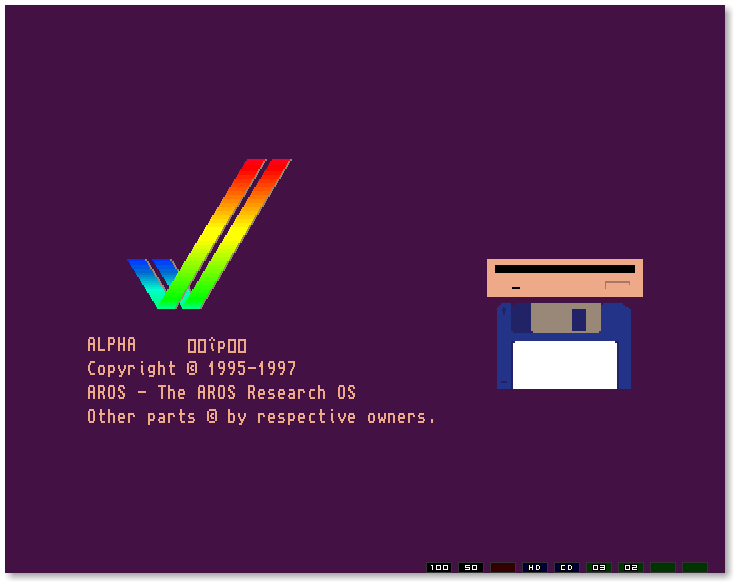AROS m68k-amiga: Difference between revisions
Jump to navigation
Jump to search
No edit summary |
|||
| Line 40: | Line 40: | ||
* ( Compile test ) | * ( Compile test ) | ||
* git svn dcommit (push my changes upstream) | * git svn dcommit (push my changes upstream) | ||
= Screenshots = | |||
== Nov 2, 2010: Frankrom KS 3.0 == | |||
[[Image:AROS-M68K-2010-10-02.png]] | |||
Revision as of 03:59, 3 November 2010
Make a really fast clone of all of AROS SVN, and be able to git svn dcommit
Fetching AROS.git
- git clone git://repo.or.cz/AROS.git
- About 10-15 minutes on a slow link
- git svn init --username=yournamehere https://svn.aros.org/svn/aros/trunk/AROS
- git update-ref refs/remotes/git-svn origin/master
- git svn fetch
- This should take under 60 seconds
- git checkout -b master-svn refs/remotes/git-svn
Fetching AROS-Contrib.git
- cd AROS
- Remove the '/contrib' line from .gitignore
- git submodule add git://repo.or.cz/AROS-Contrib.git contrib
- About 4-5 minutes later...
- cd contrib
- git svn init --username=yournamehere https://svn.aros.org/svn/aros/trunk/contrib
- git update-ref refs/remotes/git-svn origin/master
- git svn fetch (under a minute or so)
- git checkout -b master-svn refs/remotes/git-svn
Working with GIT + SVN
There are many 'Using GIT with SVN' tutorials out there, but here's my workflow skeleton:
- git svn fetch
- Updates to current SVN tip
- git checkout -b todays_project git-svn
- Make a local branch to muck with
- ( code code code )
- git gui
- Make my local commits - no pushes at this point
- git svn fetch
- update again, just in case
- git svn rebase
- pile my changes on top of current tip
- ( Compile test )
- git svn dcommit (push my changes upstream)